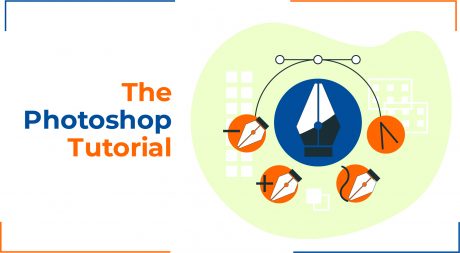No products in the cart.
Starting from April 29, 2021
Why take this course?
- InDesign is a publishing program, designed for creating 2D layouts which combine type and images.
- You will learn how to design publications in InDesign. Pamphlets, flyers, PDFs, brochures, by learning the basics to refine your skills by crafting elegant layouts.
- You will learn the proper workflow from starting a project. You will have fun while learning, with easy-to-follow real world
What you’ll learn?
- Editorial Design
- Page setting
- Setting Up a Document Bleed
- Placing Images
- Combining Text and Images White
- Type on a Black Background
Course Overview:
If you’re a beginner to InDesign, it can be intimidating knowing how to get started and what tasks the software is suitable for. Here, you’ll find a quick-start guide to InDesign to help you get started on the right foot. The course will provide you the Fundamentals of InDesign: Text, pictures, and pages. You’ll soon be able to create page layouts, control typography, add photos, create/use colors, and more.
Skills you’ll Learn:
Graphic Designing Skills
Technical Skills
Creativity
Presentation Skills
Application of Learnings: Adobe InDesign CC 2020
Know Your Trainer:
Mr. Naresh Man Shrestha is currently working as In-house Creative Graphic Designer in Nepal Republic Media (Nagarik, Republica). He completed his Bachelor’s in Advertising & Graphic Design from WLCI College – Nepal. He has more than 12 years of experience in the Graphic designing field. He also possesses skills in product photography, with exceptional creativity and innovation in the graphic designing arena.
Course Duration: 7 hours (7 days)